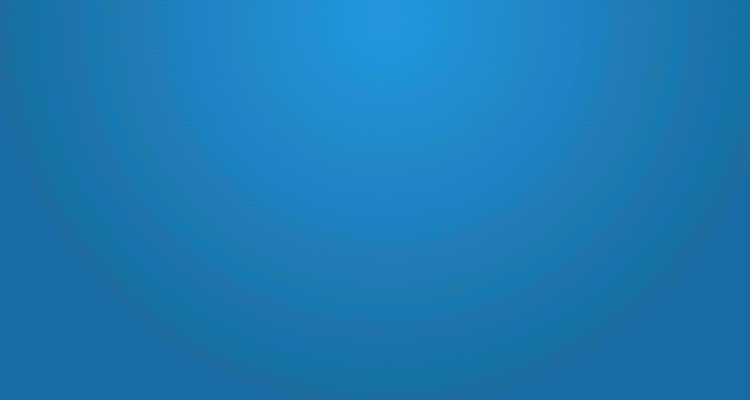In today’s workplace where career development is a top priority, your learners need a learning experience with an easy-to-use interface—one that provides instant access to information and hassle-free navigation. Learning Dashboards are crucial in this regard, and your emphasis should be on user centric dashboards to increase your ROI as well.
More than 50% of L&D professionals cite poor UX among the biggest barriers to learning technology satisfaction. Poor layout, unavailability of some of the usable options, etc., are the prime reasons.
Your learners will not be motivated to log in to your LMS if you cannot give them an intuitive user experience and quick access to the resources they need.
When your learners lose interest, their failure to fully participate reduces your training efficiency. IBM found that 84% of employees at the best performing organizations are receiving the training they need compared to only 16% at the worst performing ones.
Learner-centric dashboards are an engaging way to provide relevant information to your users. Show them where their learning plans will take them, their progress so far, and where to focus their efforts. They get the information in an engaging, compact format so they don’t need to decipher it to know where they stand.
Here are six of our tips to help you design engaging dashboards:
-
User friendly Design to sustain learners' interest. Your learners may get distracted if your LMS lacks visual appeal. Creating an appealing user interface attracts your users and brings them back for more.
-
User focused content for a personalized learning experience. Learners are best inspired when the experience is relevant and personal. Dashboards enable you to visualise user information like course offerings, training status and other relevant details specific to their personal interest.
-
Simple navigation to accelerate learning. Try to remove every barrier to navigation. One-click access is best, but certainly no more than three. Think also about where you place links and icons. Put them where your people expect to see them.
-
Accurate data and resources to meet learning goals. While too much information creates unnecessary clutter, insufficient information does not meet the learners needs. Choosing relevant information that aligns to the learning objectives is critical.
-
Graphical view of information to enhance interactivity. You can also improve engagement by visualizing learner information. You can have the information laid out in the form of arrays, carousels, bar graphs, line graphs or and any other form that your learners like most. Involve learners in the design so you know what they want.
-
Real-time updates to keep your learners informed. Your dashboard can also provide company news, announcements, and industry trends. Keep your news feeds fresh to maintain interest.
Learner Dashboards Boost Learner Engagement
Learner-centric dashboards can be a quick way to improve your learner engagement. They not only put information at your learners’ fingertips but make the overall learning experience efficient and meaningful.
Chasma Place, is an independent source for solutions that will help you keep pace with changes in the way your people work without ripping and replacing your existing systems.