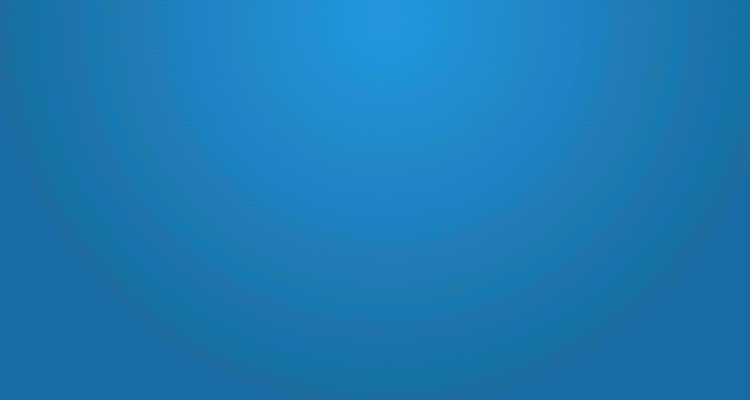The introduction of dashboards and widgets in SumTotal was a giant leap forward. You can now transform the user interface from menus and lists to a personalized, visual experience your people would love to repeat.
Dynamic, flexible and easy-to-use tools will enable you to customize the user experience. They are in an HTML meta-layer, giving you the universal tools of online presentation. You can create a unique experience for each role in your organization.
-
Target learning and talent channels to support specific business functions, projects, roles, or any other unique audience.
-
Streamline the user experience by removing friction, reducing the effort required to access tools and resources.
-
Turn your LMS into a Learning Experience Platform, where your people can easily access any learning modality.
You can reinforce your culture and brand:
-
Embed cultural messaging in user interactions.
-
Provide company and industry news, team and project successes, and company objectives and milestones.
Create a complete user experience ecosystem:
-
Create multi-page dashboards, so users can have all the tools and resources they need in one place.
-
Link dashboards to any URL, and since each dashboard page has a unique URL, you can link them to each other. 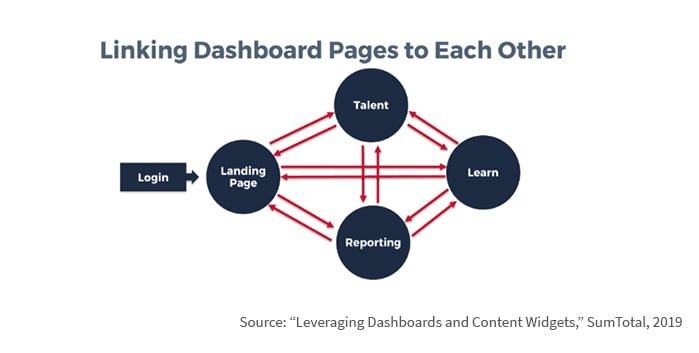
We can think of many uses for specific channel dashboards, including:
New Hire Onboarding: enable online new hire documentation, provide a new employee or partner training plans, enable a new hire checklist, connect new employee with the team, or any other onboarding activity
Sales Learning Channel: provide new product learning resources and performance support.
Customer Service Channel: enable knowledge resources, information sharing, and performance support for customer service representatives.
Compliance Tracking: enabling individuals, their managers, risk management, and executives to monitor compliance learning and progress.
Leadership Development: begin lowercase your leadership programs together into one dashboard and link it to Succession Planning.
Targeted Manager Dashboards: gather the resources your managers need to develop their teams into a multi-page manager dashboard.
Generation Focused Channels: provide resources to people in different stages of their careers.
Just-in-time Learning Channels: populate a Custom Content Widget with links to specific tasks and provide a link from associated work apps.
Implementing SumTotal Dashboards
SumTotal provides two types of widgets you can use build your dashboards.
Each standard, out-of-the-box widget is pre-built for a specific purpose. The advantage is that you can just drop them into the dashboard, arrange and resize them, and create an engaging dashboard with little or no coding.
As of this writing, SumTotal provides over two dozen widgets. They display items like employee profile, course offerings, learning progress, and motivational tools. However, you have little control over the configuration of standard widgets, and you cannot customize them.
The Content Editor Widget is like a blank canvas you can use to drop in components to create your own widgets. You can add HTML code, embed pages and documents, display images, play media files, add charts and graphs, and deliver many other valuable tools.

SumTotal provides training and complete guidance for using the Content Editor. See Appendix A in the SumTotal Core Platform Administrator Guide available at SumTotal Connect.
Custom Widgets
You or your SumTotal partner can build custom widgets. Since the widget framework is HTML code, what you can do is limited only by what you can imagine. We can think of dozens of ways to drive value for users. Here are a few examples:

In custom widgets, you have complete control of the content and can make the design visually appealing. However, the work HTML and technical knowledge in linking and embedding resources. You must also re-validate that your widgets work with every SumTotal update.
Build your SumTotal Dashboards
Standard widgets, the Content Editor, and custom widgets each have their place in a well-designed dashboard plan. You could use them progressively, but they will work together to deliver a complete dashboard system. Begin with a few simple dashboards with standard widgets as you learn to use the content editor, then move on to more sophisticated dashboards. Finally, you could build your custom widgets to deliver even more value to your users.
We recommend using Agile design method, in quick, iterative cycles. Involve your users in design from the very beginning. In the same way that doing so improves learning development, it will improve user satisfaction and help you drive business results.
Chasma Place, is an independent source for solutions that will help you keep pace with changes in the way your people work without ripping and replacing your existing systems.