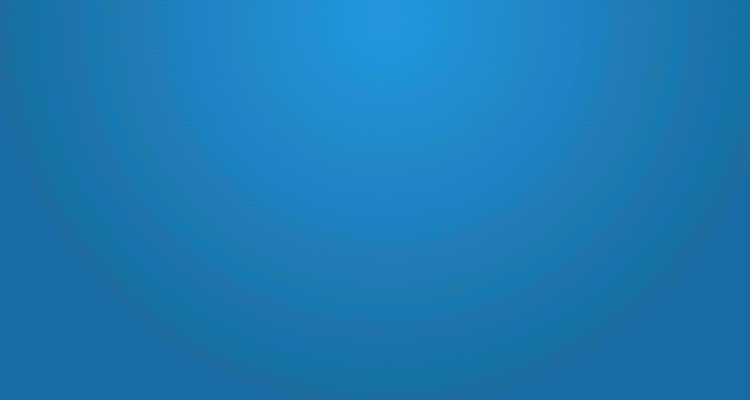Developing a learning organization of employees who make a commitment to life-long self-development is hard work.
SumTotal Learn makes it easy for you to deliver any type of content to your users, but you need more than a user-friendly gateway to courses and resources.
Your users need information on learning that is relevant, timely, and useful, whether they are learners, managers, administrators, or L&D professionals.
One of the best ways to give them feedback is with a well-designed dashboard tailored to their needs.
Dashboards for Learners
Your people need to know where their learning plans will take them, how they are progressing, and where to focus their efforts.
They want the information in an attractive, compact format that they don’t need to decipher to get meaningful information.
Here are a few examples of what you can do with dashboards:
-
Visual display of achievements like progress bars and badges to motivate them to achieve more.
-
Training schedules and calendars so they can plan their activities, with a to-do list that helps them complete assigned learning on time.
-
One-click access to learning resources, no matter where they are, inside or outside your SumTotal LMS.
-
Resources and quick links that put knowledge and job aids at their fingertips, so they can bring learning into the flow of work.
-
News and announcements. To make information timely and relevant, you need it to update frequently so it never appears stale. One way to keep people engaged is to provide blog articles related to their learning or their field of work. You don’t even need to write the content. You can curate it from reliable sources and push out email notifications when you add new articles.
Dashboards for Managers
Managers need to know the learning status of their teams, their strengths and weaknesses, and where they need to focus their efforts. For required learning, they need to know who might be at risk for a lapse in certification, with the ability to take immediate action right from the display.
Managers would much rather view a dashboard then wrestle spreadsheets and tabular reports.
Dashboards for Administrators
Instead of running reports every time they need to see what is happening in your LMS, your administrators can save time and frustration with a graphical view. You could show them recent activity, compliance status, content usage statistics, and user evaluations.
SumTotal Dashboard Tools
SumTotal provides widgets you can use to customize your LMS landing page, and Advanced Reporting gives you a number of data visualizations.
However, creating a dashboard is a do-it-yourself project, and if you really want to provide the most relevant information, you will need a more robust tool. If you don’t already have it, SumTotal can make it available for your data and design needs.
Make Your SumTotal LMS the Center of Your Learning Ecosystem
If you want your LMS to become the place to be if you're going to improve yourself, you need more than powerful learning content delivered to your users on demand. You need to make the total experience one your users will appreciate.
Well-designed dashboards that provide useful and relevant information can boost engagement in your LMS and help you further your progress on the road to a learning organization.
Chasma Place, is an independent source for solutions that will help you keep pace with changes in the way your people work without ripping and replacing your existing systems.